As a Tesla owner, you know that driving an electric vehicle is an amazing experience. Not only do you get to enjoy a smooth and quiet ride, but you also get to enjoy numerous advanced features and cutting-edge technology. And if you want to enhance your driving experience even further, you must check out the best Tesla apps available on the market.
At BNSofts, we mentioned some of the best apps for every category, do check them.

Owning a Tesla is an exceptional experience, but using these 10 apps will improve your ownership experience. Whether you want to enhance your driving experience, remotely control your electric vehicle, or plan your next road trip, these apps make it easy and fun.
Why Have Tesla Apps?
If you’re a proud owner of a Tesla electric vehicle, you might already know about the many benefits of driving one. From saving on gas expenses to reducing your carbon footprint, choosing a Tesla was a smart decision. However, did you know that downloading one or more of the many Tesla apps available can help you elevate your driving experience even further?
One of the most well-known Tesla apps is the official mobile app, which is a must-have for every Tesla owner. With this app, you can use your smartphone to remotely control various aspects of your electric vehicle. For instance, you can control the climate control system, adjust the temperature in your cabin, and even open or close the roof.
Tesla apps offer numerous benefits that enhance your overall Tesla ownership experience. From monitoring energy usage to finding charging stations, these apps can significantly improve your driving efficiency and make owning a Tesla much more convenient. Even better, most of these apps are free to download and use, making them a must-have for any Tesla owner.
Top 10 10 Best Tesla Apps in 2023
1) A Better Routeplanner (ABRP)
A Better Routeplanner, or ABRP, is an essential app for any Tesla owner. It’s a powerful tool that helps you plan long trips easily, considering factors such as your car’s battery life, charging station locations, and weather conditions.
ABRP is designed to take the guesswork out of Tesla trip planning. By simply inputting your starting point and destination into the app, you can get a detailed route plan that tells you how long your trip will take and where you need to stop to recharge your battery.
One of the most impressive features of ABRP is its real-time accuracy. The app constantly updates its calculations based on your driving style, speed, and energy consumption, making your trip planning as accurate as possible. This means you can expect reliable predictions on your charging needs and arrival times.
What’s more, ABRP is entirely free to use. While some premium features are available for an additional fee, the app’s basic functionality is entirely free. This makes it an excellent option for Tesla owners who want to optimize their trip planning process without breaking the bank.
2) Remote for Tesla
Remote for Tesla is an innovative app that takes convenience to the next level for Tesla owners. This third-party app provides a suite of advanced features that allow you to control various aspects of your Tesla vehicle remotely, right from your mobile device.
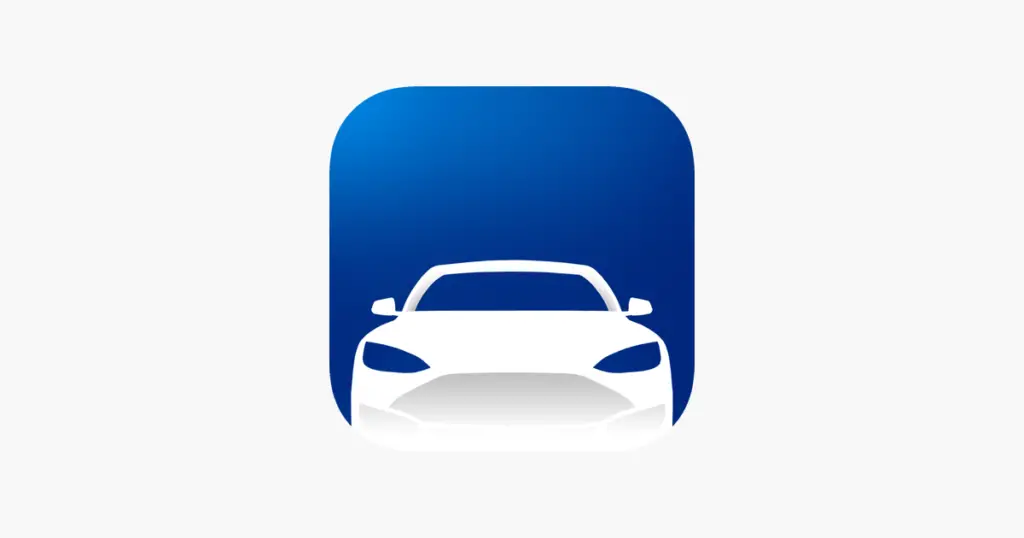
One of the most significant benefits of Remote for Tesla is its ability to control your vehicle’s climate. This can be particularly handy when you want to step into a comfortable cabin on hot or cold days. With just a tap on your phone, you can adjust the temperature of your car to your liking before you even get inside.
In addition to climate control, Remote for Tesla also enables you to manage other critical vehicle settings. These include controlling the charging process, monitoring battery health and usage, and even remotely opening or closing the sunroof and charging port.
3) Sentry View
If you are a Tesla owner, you probably already know about Sentry Mode. This advanced security feature uses the vehicle’s cameras to monitor its surroundings and record any potential threats. Whether you are parked in a busy shopping plaza or on a deserted street, Sentry Mode acts as a watchdog to prevent theft and vandalism.
But what happens when you need to review footage from Sentry Mode? Tesla has an app for that too. Sentry View is a third-party app that allows you to access and review any footage captured by Sentry Mode.
Here’s how it works. Once you have installed and set up Sentry View on your phone, you can plug in your Tesla’s USB drive to review any recorded footage. The app provides a user-friendly interface that displays the footage in an organized and easy-to-understand manner. You can even filter the footage by time and camera angle, making it easy to find what you are looking for.
Sentry View is an essential app for any Tesla owner who wants peace of mind when it comes to the security of their vehicle. With its easy-to-use interface and advanced features, Sentry View offers a reliable and convenient solution for reviewing and managing Sentry Mode footage.
4) TeslaFi
TeslaFi is an all-in-one app that can help you monitor and control various aspects of your Tesla vehicle, from battery life and energy usage to the climate control and charging process.
One of the standout features of TeslaFi is its ability to track and analyze your driving patterns and energy consumption. The app provides detailed metrics and graphs allowing you to see how efficiently you’re using your battery, how far you can go on a single charge, and how much energy you spend on different driving modes and speeds.
Another convenient feature of TeslaFi is its trip-planning tool. With TeslaFi, you can plan your routes and stops, estimate your charging time and cost, and even check weather and wind speed conditions to optimize your driving experience. You can also set up alerts and notifications to remind you of your charging needs or send you updates on your trip progress.
TeslaFi has plenty of other features, and it is a reliable and comprehensive app that can help you simplify and optimize your ownership experience. Whether you’re a new Tesla owner or a seasoned driver, TeslaFi can provide you with the advanced functionalities and peace of mind you need to enjoy your luxury electric car to the fullest.
5) TEZLAB
If you’re a Tesla owner, you’re likely always on the hunt for ways to make your driving experience even better. That’s where TEZLAB comes in. This comprehensive app is designed specifically for Tesla owners, and offers an impressive array of features that can help you get the most out of your vehicle.
One of the standout features of TEZLAB is its ability to provide a wealth of detailed information about your vehicle’s performance and usage. The app gathers data on everything from battery life and energy consumption to driving speed and style, giving you a deep understanding of how your Tesla is functioning. This can be particularly helpful if you’re an EV enthusiast who is always looking to optimize your driving experience.
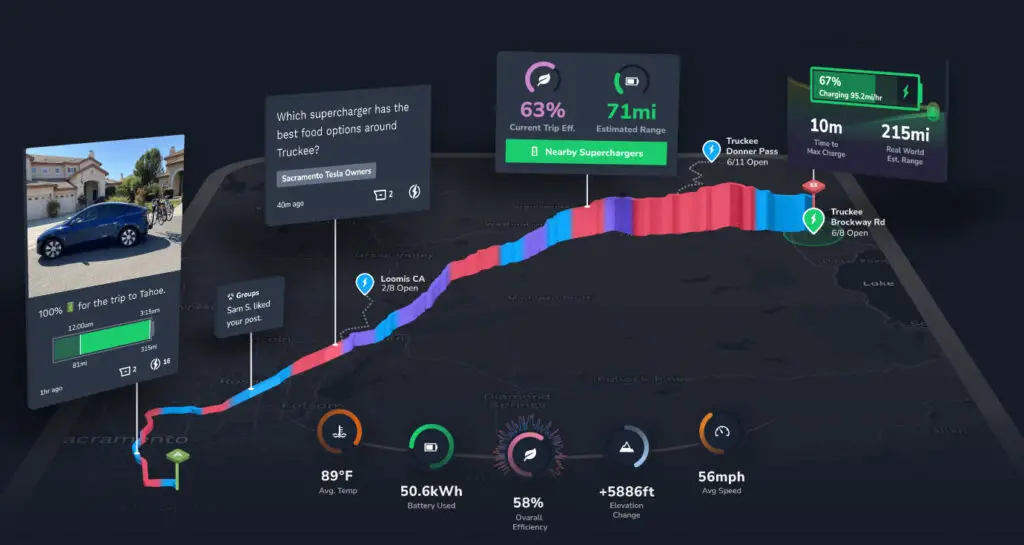
But TEZLAB isn’t just about collecting data – it also lets you take action. For example, you can use the app to remotely control various aspects of your vehicle, such as opening or closing the sunroof, adjusting the temperature and climate control settings, or even unlocking your doors. This can be incredibly convenient, especially if you’re ever stuck outside your car and need to gain access quickly.
6) PlugShare
PlugShare is a mobile app and website that helps EV drivers locate and utilize charging stations across the US and Canada.
One of the standout features of PlugShare is its massive community-driven charging station database. The app relies on user input to continuously update its database, so there’s almost always up-to-date information about new and existing charging stations. This is incredibly helpful for electric vehicle drivers who might be traveling in unfamiliar areas and need to find a reliable power source.
But PlugShare isn’t just focused on helping users locate charging stations – the app also offers a range of features to help users keep track of their charging sessions and plan future trips. For example, you can use the app to schedule charging sessions and receive alerts when your car is fully charged or if your station has a problem. Plus, PlugShare has integrated trip planning tools that let you estimate travel time and energy usage and search for nearby restaurants, hotels, and other amenities.
7) MyTesla
This mobile application offers numerous functions that can enhance your driving experience and provide peace of mind, whether you’re on the road or at home. In this article, we’ll take a closer look at some of the features that make this app a must-have for Tesla owners.
One of the most useful aspects of MyTesla is its ability to connect with your car remotely. This means you can use the app to monitor your battery life, energy usage, and even climate control settings. If you need to charge your car, you can also use the app to locate nearby Tesla Superchargers or third-party charging stations. This is especially helpful if you’re planning a long road trip and want to ensure you have enough power to reach your destination.
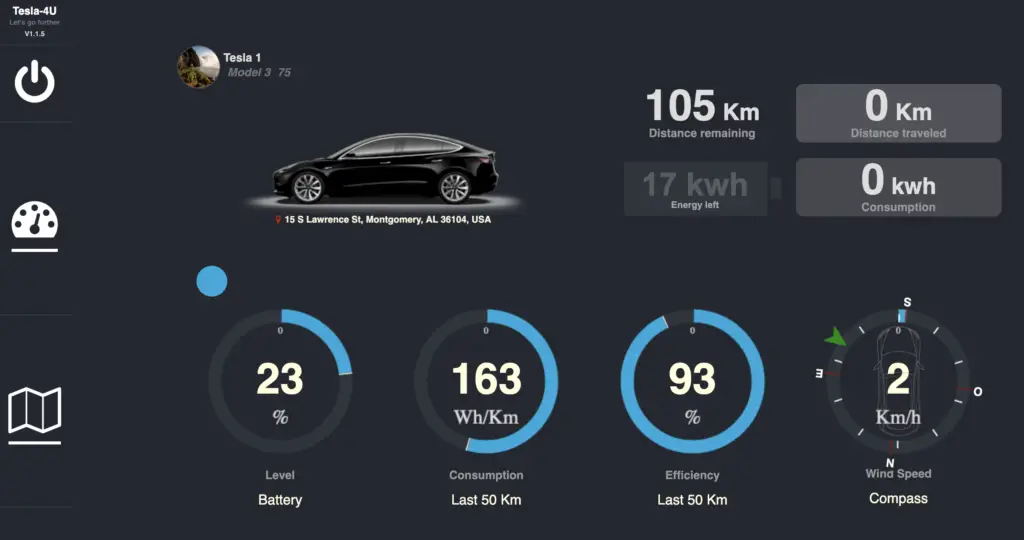
Another great feature of MyTesla is its support for different driving modes. If you activate autopilot mode, for example, you can take your hands off the wheel and let the car drive itself on the highway. Alternatively, if you’re giving your car to a valet, you can use the app to activate valet mode, which limits the car’s speed and restricts access to certain features. These advanced functionalities allow you to customize your driving experience and enjoy your Tesla to the fullest.
Of course, MyTesla isn’t just limited to on-the-road functions. The app can also help you manage your ownership experience by providing access to important information about your car. You can use the app to view your service history, schedule appointments with a Tesla technician, and even order maintenance parts. This makes it easier than ever to keep your Tesla in top condition and ensure it continues to provide a luxury electric driving experience that’s second to none.
8) Scan My Tesla
Are you looking for an advanced Tesla app that can help you monitor your vehicle’s performance and improve your driving experience? Look no further than Scan My Tesla.
Unlike many other Tesla apps, Scan My Tesla provides in-depth information about your car’s systems and allows you to access data that’s not available in the standard Tesla app. With Scan My Tesla, you can monitor your battery health, power usage, and driving efficiency, as well as track your charging process and energy consumption.
One of the most popular features of Scan My Tesla is its ability to display graphs and charts that show your vehicle’s energy usage over time. This can be helpful if you’re trying to reduce your energy consumption or want to optimize your driving style to get the most out of your Tesla’s battery life.
9) AutoMate for Tesla
AutoMate for Tesla is one of the best third-party apps that Tesla owners can use to enhance their driving experience. This mobile application offers a range of advanced features not available in the official Tesla app, such as climate control, live battery stats, and trip planning.
One of the standout features of AutoMate for Tesla is its ability to let drivers control their vehicle’s temperature remotely. This is especially useful on hot days when you want to cool your Tesla down before getting inside. The app also includes a range of temperature presets, which make it easy to customize your climate control settings based on your preferences.
Another key offering of AutoMate for Tesla is its detailed battery usage data. The app provides real-time updates on your battery’s charge levels and how much energy your Tesla is using at any given moment. This is incredibly useful for drivers who want to ensure they have enough power to reach their destination without stopping and recharging along the way.
10) EV Trip Optimizer
If you’re a Tesla owner looking to optimize your driving experience, then EV Trip Optimizer is the app for you. This powerful tool includes a range of features designed to help you plan, execute, and optimize your trips for maximum efficiency and convenience.
One of the standout features of EV Trip Optimizer is its advanced trip planning tools. This app uses real-time data to suggest the best route for you to take, taking into account factors like traffic, road conditions, and charging station availability. This means you can be confident that you’re always taking the fastest and most efficient route to your destination.
But EV Trip Optimizer goes beyond just route planning. This app also includes a range of features designed to help you optimize your driving style and minimize your energy usage. For example, it includes intelligent climate control settings that can help you balance comfort and efficiency, even on hot or cold days.
What app do I use for my Tesla
You use the Tesla mobile app for your Tesla car. It’s the official app Tesla provides and can control various functions of your car. The app allows you to monitor your vehicle’s charge status, lock and unlock your car, locate your vehicle, and much more.
Also, there are several 3rd party apps available that we mention in this guide.
What is the best app for Tesla data tracking
The best Tesla data tracking app is often called “TeslaFi”. It provides detailed insights into your car’s performance, efficiency, and usage. It can track data such as driving and charging history, battery health, temperature efficiency, etc.
Does Tesla allow 3rd party apps?
Yes, Tesla does allow the use of third-party apps, as long as they adhere to Tesla’s policies and guidelines. These apps utilize Tesla’s API to provide additional features and functionality not available in the official Tesla app. However, users should be cautious and only use trustworthy third-party apps to ensure their vehicle’s security and privacy.
While Tesla cars have an incredibly advanced and user-friendly software system, there’s always room for improvement. The company allows developers to access its API, which paves the way for third-party apps to enhance the Tesla driving experience. While third-party apps can be a valuable tool for Tesla owners, it’s crucial to be cautious about the apps you choose and the data you share with them.
What apps work with Tesla Model 3
One of the most popular third-party apps for Tesla Model 3 is “Stats for Tesla.” This app offers advanced features such as detailed battery usage statistics, energy consumption analysis, and customizable notifications. Stats for Tesla also provides real-time information about your vehicle’s location, speed, temperature, and more. It’s an excellent choice for those who want to keep track of their driving habits and battery health.
Also, most of the apps we mentioned in this guide can work with your Tesla Model 3.
While Tesla offers a comprehensive mobile app, third-party apps can enhance your Tesla Model 3 experience by providing advanced features and functionalities. Whether you’re looking for detailed battery stats, energy consumption analysis, or a user-friendly app interface, several excellent third-party apps are available for Tesla Model 3 owners.






