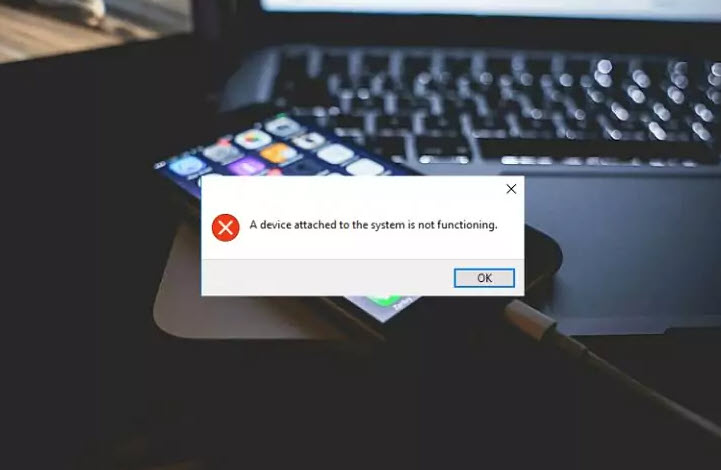We’ve all been there—scrolling through our Instagram feed, ready to catch up on the latest from friends and favorite influencers when suddenly, we’re stopped in our tracks by a pesky 5xx server error. It’s frustrating, isn’t it?
These errors are more than just a minor inconvenience; they signal a problem with Instagram’s servers that’s out of our control. But don’t worry, we’re here to dive into what these errors mean and how they can affect your Instagram experience.
What are 5xx server errors on Instagram?
When we’re scrolling through Instagram and suddenly encounter the infamous Instagram 5xx server error, it’s crucial to understand what it means. 5xx server errors are a type of HTTP status code that indicates something has gone wrong on the website’s server. In other words, the problem isn’t with our devices or internet connection – it’s with Instagram’s servers themselves.

Specifically, these errors fall within a range that suggests the server is aware it has encountered a problem or is otherwise incapable of performing the request. Among the common server error responses we may see on Instagram are:
- 500 Internal Server Error: The most generic error message, it’s a catch-all when the server is unsure what the exact problem is.
- 501 Not Implemented: The server either does not recognize the request method, or it lacks the ability to fulfill it.
- 502 Bad Gateway: Instagram’s servers are acting as a gateway or proxy and have received an invalid response from the upstream server.
- 503 Service Unavailable: Instagram’s servers are temporarily unable to handle the request. This could be due to maintenance or overloading.
- 504 Gateway Timeout: Similar to a 502 error, this means that Instagram’s server didn’t receive a timely response from another server.
Troubleshooting steps for 5xx server errors on Instagram
When you’re hit with an Instagram 5xx server error, it’s critical to take methodical steps to attempt resolution. Here’s what we usually do to get back on track:
- Check Instagram’s Status: The first port of call should be Instagram’s official communication channels. These can shed light on whether the error is widespread and whether the technical team has already picked up on the issue.
- Refresh and Restart: Simple yet often effective, refreshing the Instagram page or restarting the app can sometimes bypass temporary server hiccups.
- Check Your Connection: It’s not uncommon for network issues to masquerade as server errors. Make sure your internet connection is stable.
- Wait It Out: Patience is often your best ally when dealing with Instagram 5xx server errors. These are typically on the server side, meaning the resolution is largely out of our hands.
If none of these steps yield results, remember that Instagram’s support team is available to help. However, due to the nature of 5xx errors indicating issues on the server that users cannot fix, your best bet is usually to monitor updates from Instagram regarding the outage.
Common causes of 5xx server errors on Instagram
When we encounter a 5xx server error on Instagram, it’s vital to understand the typical causes behind these disruptions. Even though Instagram’s development team actively monitors and resolves these issues, there are certain factors that commonly trigger these errors.
- Maintenance and Updates: Instagram continuously improves the platform, and sometimes, scheduled maintenance or updates can cause temporary server errors. They’re an essential part of the platform’s evolution, ensuring we get new features and a smoother experience in the long run.
- Traffic Overloads: With millions of active users, Instagram can experience an overwhelming influx of traffic, leading to server overcapacity. High-profile events or viral content can drive sudden spikes in user activity, putting a strain on the backend infrastructure.
- Software Bugs: Even the most stable systems aren’t immune to software bugs. A bug can disrupt normal server operations, causing an instagram 5xx server error. These are usually rectified with patches once identified.
- Hardware Failures: Sometimes, the physical hardware supporting Instagram’s servers may fail. Hardware issues can range from minor faults to significant outages, all of which can potentially trigger server errors.
- DDoS Attacks: Distributed Denial of Service (DDoS) attacks flood servers with too much traffic, purposely aiming to take them down. Instagram employs robust security measures, but sophisticated attacks can occasionally breach these defenses.
Within our experience as users, we often find that these errors are temporary and largely out of our control. Patience is key, as Instagram is usually quick to address any disruptions, ensuring that we can get back to sharing and connecting with others soon. If we continually face a 5xx server error on Instagram, it’s recommended to check official channels for updates or possible extended issues.
How do 5xx server errors affect your Instagram experience?
When you encounter an Instagram 5xx server error, it can significantly disrupt your experience on the platform. These errors are indicative of problems on the server side, which means they’re out of our control. We’ll explore the primary impacts these errors can have on using Instagram.
Firstly, the most immediate effect is an interruption of service. You might find that you’re unable to refresh your feed, stories won’t load, and you can’t view profiles. This is especially frustrating when you’re in the middle of discovering new content or catching up with the latest posts from friends and influencers.
Another impact is on content sharing. If you’re trying to post a new photo or video, a server error can prevent you from uploading. This can be particularly bothersome if you’re a content creator or a business relying on timely posts to engage with your audience.
Moreover, server errors can impede communication. Instagram isn’t just a place for sharing photos and videos; it’s a vital tool for messaging. Whether you’re coordinating with a colleague or chatting with a friend, a 5xx error can block messages from being sent or received, halting conversations abruptly.
Here’s how server errors affect Instagram’s functionality:
- Profile access and updates are often halted.
- Posting new content becomes virtually impossible.
- Retrieving direct messages or notifications is prevented.
- Browsing the Explore tab and other discovery features is disrupted.
Lastly, if you’re involved in Instagram marketing or use the platform for business purposes, server errors can have a more severe impact. Metrics and analytics might be inaccessible, and scheduled content may fail to post. This not only can set back marketing campaigns but also could potentially lead to a loss in revenue.
While these server errors are typically resolved relatively quickly, the ripple effect of even a short downtime is felt widely among Instagram’s vast user base. If you’re facing such an error, patience is key as Instagram’s technical team usually addresses these issues promptly.
How to report 5xx server errors to Instagram
When we encounter the often-frustrating Instagram 5xx server error, it’s crucial we report the issue to ensure the platform can address it promptly. The process is relatively simple and can help the technical team at Instagram to diagnose the error sooner.
Firstly, access the Help Center on Instagram. This is available through the app or the website. Within the Help Center, navigate to the ‘Report a Problem’ section. Once here, we can provide a detailed description of the issue we’re facing. It’s essential to include any error messages we’ve received, such as the 5xx server error notification.
Below is a streamlined process to report an Instagram 5xx server error:
- Go to your profile and tap the menu (hamburger icon).
- Select ‘Settings’ > ‘Help’ > ‘Report a Problem’.
- Choose ‘Something Isn’t Working’.
- Describe the issue, mention that it’s a 5xx server error, and if possible, attach screenshots.
- Tap ‘Send’.
Taking screenshots of the error is a proactive step that can provide visual evidence of the issue we’re experiencing. These images should clearly show the error code and any other relevant information displayed on our screen.
We should also consider updating our app to the latest version before reporting the problem. This ensures that we’re not experiencing a known issue that’s already been fixed in a more recent update.
Additionally, reach out to Instagram’s official social media accounts. Sometimes they provide real-time support and can immediately acknowledge widespread problems that they’re working on resolving.
While it’s unlikely that Instagram will respond individually to our report, rest assured that submitting the problem helps their team compile data on the errors affecting users. This collective reporting aids Instagram in addressing the larger issue swiftly, thereby reducing the impact on us and the broader community.
Conclusion
We’ve walked you through the steps to tackle the pesky 5xx server errors on Instagram. Remember, these glitches are often fleeting and beyond our control. Staying informed through Instagram’s updates and ensuring our app is current are key practices. Should the error persist, we’ve shown you how to report it effectively. Rest assured, Instagram’s technical team is usually quick to resolve these issues. Keep calm and trust that you’ll be scrolling through your feed again in no time.