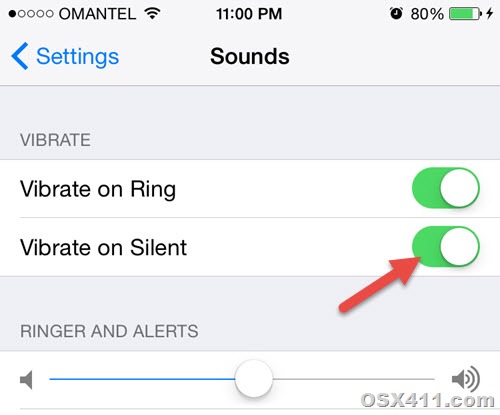Since I recently switched from Google Nexus 5 Android phone to Apple iPhone6, here is another small post about a tip. Android smartphones, mostly all models have an option to put the phone to vibrate mode by pressing the volume down key to the end. It’s like reducing the volume, but when it reaches the last bar, Android phone will go to vibrate mode. It worked the same way on Nexus 5 and earlier KitKat 4.4 and recent Lollipop 5.0. Also, this can be done from the notification bar and sound profile settings easily. After getting the iPhone 6, I thought it would be the same to turn on the vibrate only profile, but pressing the volume down button could not put the iPhone 6 to vibrate mode. Let me tell in this guide how to turn on Vibrate only on iPhone 6 and iPhone 6 plus like Android phone.
Sometimes it’s very useful and necessity to put your smartphone on vibrate mode without completely turning on silent mode. Your phone will vibrate without ringing sound and you will be able to identify the incoming calls, messages and other alerts. Since I could not find any option to turn on vibrate only on iPhone 6 by upper or lower notification areas, you can follow the below steps to activate it. By the way, Android phones have this built-in option by pressing the volume down key or enabling vibrate only from notification/sound profile settings area.
Nothing Tricky, This is the Way to Turn on Vibrate only on iPhone 6 and 6 Plus
We will be using the built-in features to complete this task as how we did earlier to show battery power percentage in iPhone 6.
There is no ‘only vibrate’ option in the sound profile of the iPhone. We will use two settings to make this work in a simple way like Android phones.
1) Make sure the vibrate is enabled for the silent sound profile.
Go to Settings, then select Sounds.
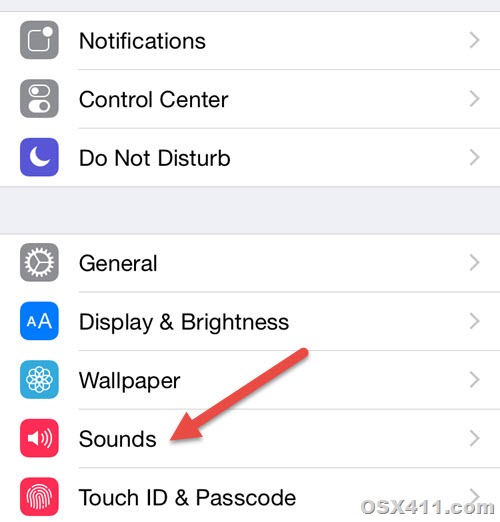
Enable vibrate on Silent as shown below.
Now the phone will vibrate when it’s on silent mode.
Read Also: How to group apps on the dock in Mac OS X
2) Our purpose is how quickly we can turn on vibrate only on iPhone 6 like Android smartphones.
It’s simple now, iPhone is having a special button to enable the Silent. If you enable the Silent, all sounds will not work, but since we have enabled the vibration on silent, it will vibrate only. To put back to normal sound profile, simple change the silent button to normal.
There you go, we did it. Though this looks simple and obvious way, I’m sure this will be useful for most of the new iPhone 6 and 6 plus users.