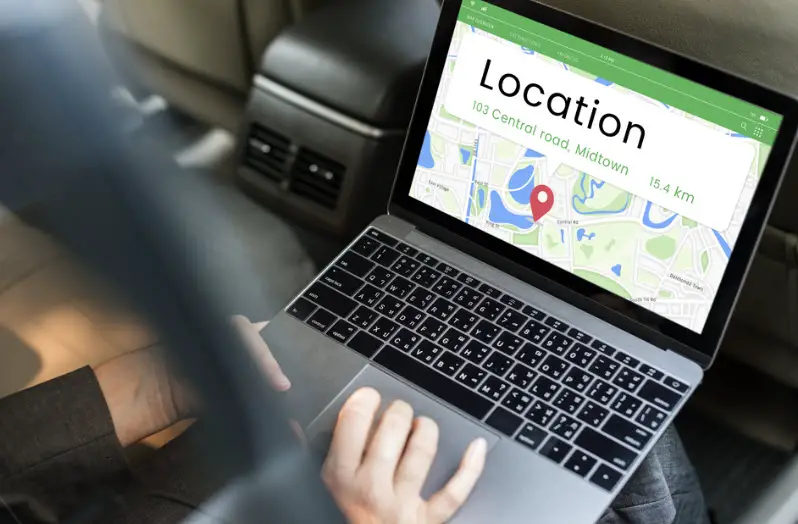Laptops are a must-have in our daily lives, whether for work, leisure, or chatting. But how much power do they use? Knowing the power consumption of a laptop is essential to manage electricity use and boost battery performance. Here, we will dive into the mysterious world of laptop power consumption and break down the factors that decide how many amps a laptop consumes.
Two main components influence laptop power consumption: internal hardware and activities. The central processing unit (CPU), graphics processing unit (GPU), display, and other internal parts affect the amount of power used. Also, tasks like web browsing, video streaming, gaming, or data-intensive processes consume different amounts of energy.

Modern laptops come with energy-saving features that minimize power consumption when the device is inactive or unused. These features include system sleep mode, screen dimming, hard drive spin-down, and more. Additionally, Windows and MacOS offer power management settings that let users personalize their energy usage.
In recent years, more energy-efficient processors have been created. These CPUs and GPUs provide great performance while consuming less power. This not only increases battery life but it also benefits the environment.
Another point worth noting is charger efficiency. Charging technology has improved drastically, with many chargers having smart charging capabilities that adjust based on battery status and optimize power use. Investing in chargers from reliable brands can help save energy during recharging.
Understanding Power Consumption in Laptops
Power usage in laptops is a must-know when using these portable devices. Knowing how much power they use can help users make wise decisions. It’s important to understand the elements that affect power consumption and how to manage it well.
Laptops typically use different amounts of power depending on their activities and specs. The power consumption breakdown includes the display, processor, graphics card, memory, storage, and connected peripherals. Each component needs a certain amount of power to work properly.
The display is one of the most power-hungry components in a laptop. A bigger or higher resolution screen will use more power than a smaller or lower resolution one. Brightness settings and idle time also have an impact on power consumption.
The processor and graphics card are necessary components that have a big influence on power usage. More powerful processors and dedicated graphics cards need more power to handle tough tasks like gaming or video editing. Optimizing performance settings can help manage power usage.
Memory and storage also affect laptop power consumption. Upgrading RAM or using SSDs instead of HDDs can result in lower energy usage due to faster data access times and less mechanical movements.
Connected peripherals, such as USB devices, printers, or external monitors, consume additional power depending on their requirements. Disconnecting unnecessary peripherals when not in use can save energy.
Software settings also impact overall laptop energy consumption. Power-saving features, such as sleep mode or adjusting the screen timeout duration, can significantly reduce the amount of electricity used when the laptop is idle.
Factors Affecting Laptop Power Consumption
Multiple factors influence power consumption for laptops. Knowing these can help you conserve energy and optimize usage. Hardware, software, screen brightness, battery condition, connectivity, and processor speed all play a part.
Different models and brands may have varying power consumption due to their hardware, software, and user behavior. Screen brightness is a significant factor – higher settings use more energy, while lower settings save it.
Older and degraded batteries use more power compared to newer ones, so regular maintenance and optimization is key. Also, active connections like Wi-Fi and Bluetooth consume energy – disabling them when not in use is helpful.
By understanding all these factors, users can make informed decisions to reduce power consumption and extend battery life. This is essential for a sustainable and efficient laptop experience.
Calculating Power Consumption
Calculating the power consumption of a laptop requires knowledge of its electrical specifications and usage patterns. Voltage, amperage, and battery life are key factors in estimating energy use. Have a look at this awesome table for info on electricity consumption:
| Component | Typical Range (Amps) |
|---|---|
| CPU | 2-5 |
| GPU | 2-6 |
| RAM | 0.5-2 |
| Screen | 1-3 |
| Hard Drive | 0.5-1 |
| Wi-Fi Card | 0.2-0.5 |
Other things to keep in mind are running resource-intensive apps or connecting external devices, which can increase power usage. Plus, laptops usually consume more power when plugged in than on battery power.
So, understanding laptop components and various usage scenarios makes it possible to estimate power consumption accurately.
Estimating Amp Usage of a Laptop
Check out the table below for an overview of how much energy different laptop components draw:
| Component | Energy Draw |
|---|---|
| CPU | High |
| GPU | Medium |
| Display | Medium |
| Memory | Low |
| Wi-Fi Adapter | Low |
External devices and peripherals increase power consumption, so factor them in when estimating amp usage.
We can manage power and optimize battery life by knowing how much current components need. So, when you’re done using your laptop, turn it off – because, unlike vampires, laptops consume energy even when sleeping.
Tips for Reducing Laptop Power Consumption
Reducing laptop power consumption is key for battery life and electricity saving. Here are some helpful hints:
- Brightness: Dim the screen, save energy, and increase battery life.
- Peripherals: Unplug unused items like USB drives and headphones to save power.
- Apps: Close or disable resource-intensive apps to reduce power usage.
- Settings: Adjusting power management settings can greatly lower energy usage.
Use standby or hibernate mode when not using your laptop for even more energy efficiency. Clean its cooling system to prevent overheating, which causes high energy consumption. These tips will help you save on power without sacrificing performance or productivity.
Finally, don’t forget that laptops use less amps than your ex’s electric bill, but still enough to keep you entertained and productive. Just like a good stand-up comedian!
Conclusion
We delved into the curious world of laptop power consumption. We investigated what affects amp use. It varies depending on the model, specs, and how you use it. High-performance laptops use more than low-end ones because of the strain on their processors and graphics cards.
Different tasks impact power consumption. From simple web browsing to gaming or video editing, the strain differs. We looked into battery life and power consumption. Bigger batteries last longer, but power usage might increase when doing demanding work.
Peripherals like external monitors, USB devices, and backlit keyboards add to the electrical load. Manufacturers are optimizing their designs for power efficiency. Through engineering and tech, they strive for both performance and energy conservation.
Frequently Asked Questions
FAQs About Power Consumption Breakdown: How Many Amps Does a Laptop Use?
1. What is the average power consumption of a laptop?
The average power consumption of a laptop can vary depending on its model and usage. Typically, laptops consume between 20 to 90 watts or 1.5 to 7.5 amps.
2. How can I find the exact power consumption of my laptop?
You can find the exact power consumption of your laptop by checking its power adapter or charger. These devices usually display the voltage and amperage ratings, allowing you to calculate the power consumption using the formula P (watts) = V (volts) x I (amps).
3. Does power consumption vary when a laptop is charging?
Yes, power consumption can increase when a laptop is charging. The charging process requires additional power to replenish the battery, resulting in higher overall power usage.
4. Can using a higher wattage charger damage my laptop?
Using a higher wattage charger than recommended for your laptop can potentially damage the device. It is always advisable to use the charger provided by the manufacturer or one with similar specifications to ensure safe and efficient charging.
5. Does power consumption increase when running resource-intensive tasks?
Yes, power consumption tends to increase when running resource-intensive tasks such as gaming or video editing. These tasks utilize more processing power, causing the laptop’s components to draw more current and consume additional power.
6. Can power consumption vary between laptop brands?
Absolutely. Power consumption can vary significantly between laptop brands, models, and even different configurations within the same brand. It is always recommended to refer to the manufacturer’s specifications for accurate power consumption information.